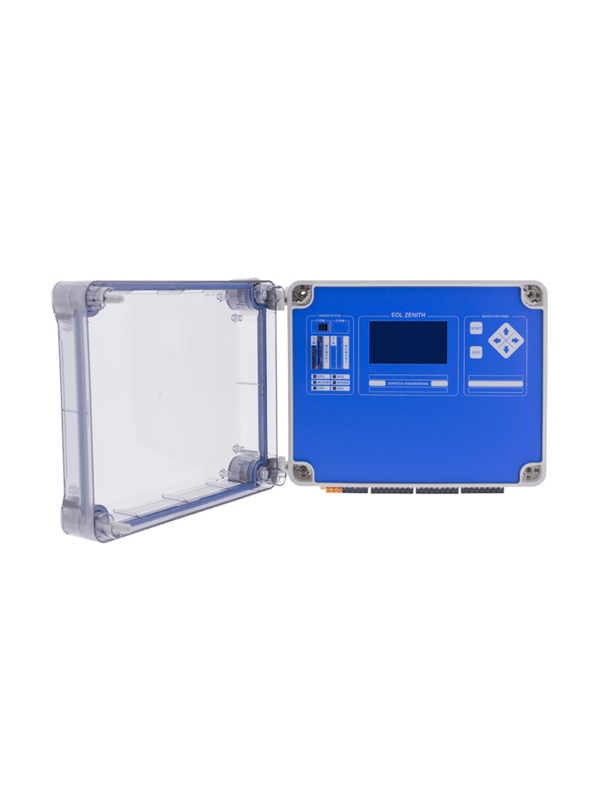Con un importante número de data loggers Orbit 360 ya en el mercado y con la mayoría de nuestros clientes habiendo realizado ya la transición del EOL Zenith al Orbit 360, es el momento para el resto de nuestros clientes de sacar partido de las mejoras que hemos implementado en el Orbit 360.
Por lo que hemos decidido dejar de fabricar el data logger EOL Zenith. Seguiremos aceptando pedidos del mismo hasta el 30/06/2020 y proporcionando soporte técnico para el EOL Zenith hasta el 30/06/2025.
Existen diferentes modelos del Orbit 360 para facilitar la transición a nuestros clientes del EOL Zenith al Orbit 360, beneficiándose inmediatamente de todas las nuevas características implementadas así como del nuevo software, Atlas.
Para más información, póngase en contacto con support@kintech-engineering.com
El data logger EOL Zenith recopila datos de acuerdo con la norma IEC 61400-12 para realizar una evaluación de alta calidad de los recursos eólicos y solares, en casos en los que se requiere el máximo rendimiento, fiabilidad y facilidad de uso.
El EOL Zenith está diseñado para un rendimiento óptimo en cualquier clima, desde los fríos del norte de Noruega hasta el calor del desierto de Egipto.
Este rendimiento excepcionalmente versátil se debe a la electrónica cuidadosamente diseñada, a los componentes robustos y fiables, y al bajo consumo de energía del data logger, característica que sigue siendo única en el EOL Zenith y de crucial importancia cuando se opera en áreas remotas. Entre las características específicas del diseño se incluyen:
- Frecuencia de muestreo de 1 Hz (conforme a IEC 61400-12)
- Diagnóstico avanzado de errores del sensor
- Datos en tiempo real (comunicación bidireccional)
- Sello de tiempo GPS y sincronización
- Descarga automática de archivos
- Múltiples opciones de entrega y reenvío de datos
- Intervalo de promedio de 10 minutos (a elección del usuario)
- Cifrado de datos y protección con contraseña de 2 niveles
- No se requieren tarjetas de interfaz
- No se requiere programación
- Capacidad de SCADA/Modbus (opcional)
- Capacidad de conectar sensores ultrasónicos (opcional)
- Herramienta de gestión de torres de medición (EOL Manager) que ayuda a realizar un seguimiento de todos sus sitios
El data logger EOL Zenith ofrece una amplia gama de posibilidades, siendo el componente central de las campañas de medición del recurso eólico. Por defecto, el data logger viene equipado con capacidades de comunicación GSM/GPRS. Debido a su bajo consumo de energía, un panel solar de 10 W es suficiente para su funcionamiento estándar (dependiendo de las horas de sol, latitud, etc.)